March is here. Gobblers are screaming from treetops. Hens are starting to get sassy. And Meleagris gallopavo love is in the air. Likewise, pre-season turkey scouting is in full swing. Here’s how to make the most of it with the help of the HuntStand app.
Step 1: The “Property Info” Layer Is the Ticket to Great Private
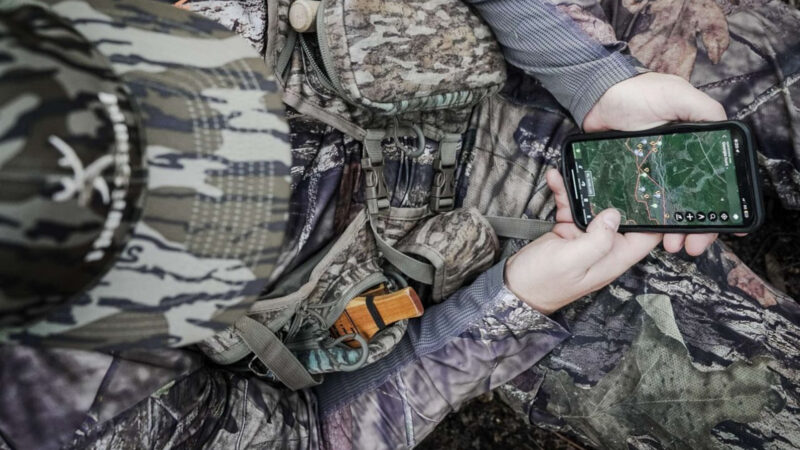
Those who plan to find new private land access might consider using the “Property Info” app tool in HuntStand. This option allows app users to learn the names and mailing addresses of landowners. Of course, that is, if their info is listed. Then, you can use this information to either go and knock on doors or send letters requesting hunting permission or a possible lease agreement. If you’re serious about buying the property, you might even approach them about purchasing it.
Step 2: Tap the “Hunting Lands” and “Public Lands” Layers to Find Good Public
Two HuntStand layers are especially tailored for finding public land hunting access. These include the “Hunting Lands” and “Public Lands” layers. These help locate potential tracts of land that are open to hunting. Of course, once you find these tracts, conduct additional research. Find dedicated webpages for these public parcels. Sometimes, these might be managed via quota hunts, draw hunts, youth hunts, etc. Check for necessary tags, passes, and other rules to access the property.

Step 3: Use the Best Aerial and Topography Layers
Numerous HuntStand layers are great for identifying key aerial- and topography-based terrain features. “Satellite,” “Mapbox Satellite,” and “National Aerial Imagery” are two-dimensional HuntStand layers that are optimized for finding terrain-based land features that might harbor more birds. The “Contour” and “Terrain” layers do the same, but aid in pinpointing topography-based hotspots for turkeys.
Step 4: Get a Good “3D” Look
On a similar note, the 3D layer offers the best of both worlds. It provides the three-dimensional look that eliminates the need for understanding how to read topo lines. It also maintains the aerial view which showcases habitat-based land features.
Step 5: Check the Real-Time View
The land can stay the same for years, until it doesn’t. Large-scale changes happen to land more often than we realize, and HuntStand offers an app layer that focuses on just that. The “Monthly Satellite Layer” updates monthly, which helps app users see changes in as real-time as possible without being on the tract.

Step 6: Log the Sign
Sign is almost as important as sightings. Drop pins for tracks, feathers, dust bowls, wing drag marks, and more. Continue to add to your notes as pre-season scouting wraps up and hunting season kicks off. Use that information once the season opens to help make your daily hunt game plans.
Step 7: Mark the “Sightings”
While scouting, it’s crucial to mark the sightings you find in the field. Place pins for roost trees, spotted gobblers, heard gobbles, etc. This will help make plans for turkey season this year, and even beyond.

Step 8: Run Some Integrated Trail Cameras
Trail cameras aren’t just for deer hunting. These are ideal for pre-season turkey scouting, too. Better yet, if you’re Muddy and Stealth Cam cellular cameras are integrated with HuntStand, you can analyze each trail camera photo for the exact spots they’re being taken in.

Step 9: Utilize the “Offline Maps” Feature
Some turkey hunting lands are in areas with quality cell service. Others aren’t, though. That’s why it’s crucial to save Offline Map versions of turkey hunting properties, private and public alike, especially new ones where you aren’t sure if the cell service will be sufficient or not. Then, if you don’t need it, and you need the space on your device, remove the offline map.
Step 10: Check Off Your “Tasks”
HuntStand offers a tool that allows users to keep track of their “Tasks.” For a pre-season turkey scouter, this might range from listening near known roost sites, scouting areas for key sign, marking gobblers sighted, listing gobbles heard, and more. But this tool can ensure you don’t forget to finish something important
Pull It All Together
Without question, turkey hunters were conducting pre-season scouting efforts long before HuntStand hit the market. Turkeys were scouted, and turkeys were killed. And the turkey breast and drumsticks tasted good.
But it’s also without question that HuntStand makes pre-season turkey scouting better, and in most instances, more effective. So, consider your pre-season turkey scouting using HuntStand this year. It just might lead to the best season of your life.
Watch the video below as Dan Richardson goes head to head with some tough turkeys when he found the right spot to be.

 By
By 



